ลองแปลง BIGINT เป็น INT ดูครับว่าได้ไหม แบบที่อาจารย์ pizza_p แนะนำในกระทู้ก่อนหน้านี้
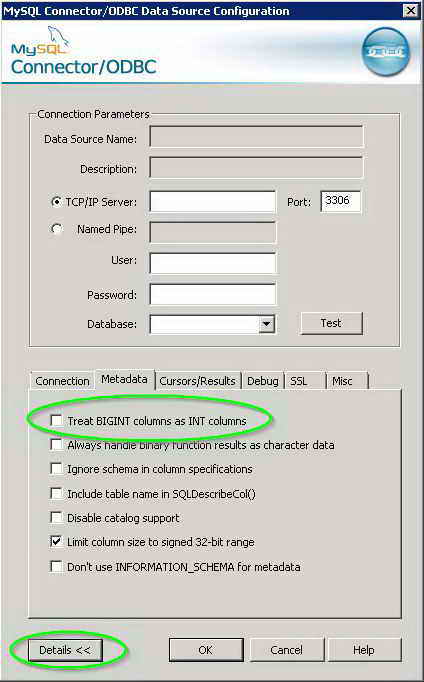
หรืออาจจะเกิดจากการแสดงผล Primary Key ครับ จากโพสนี้
Notoriously bad for PKs are all floating point numeric types. They may be rounded differently on the server and in Access. If Access uses a floating point value to query a single record from the server, there will be no results because the actual value on the server is different. This is usually the cause for the #Deleted displayed in table cells.
Good data types for Primary keys are integer types (max int32) and string/varchar types (max length 255 characters).Dates and fixed-decimal-point data types may be causing problems as well. That is mainly dependent on the actual backend database system and the used ODBC Driver. - I have no experience in that regard with DB2.
หรือใช้ Query แปลง Cint , Cstr ก่อนจัดเก็บ หรือก่อนแสดงบนฟอร์ม
ถ้าเป็น access version 2016 น่าจะแก้ใขปัญหานี้ให้แล้วครับ
รออาจารย์ท่านอื่นมาช่วยเสริมคับ


